Linux commands are useful applications found in Linux. Commands may be used to do any simple or complicated activity. The commands are run using the Linux terminal. The terminal is a command-line interface for interacting with the system. It is similar to the Windows command prompt. Linux commands are case-sensitive. The commands below are useful to manage networks.
ifconfig
- Most of the time, we use the “ifconfig” command to look at the IP address that the system has been given.
ifconfig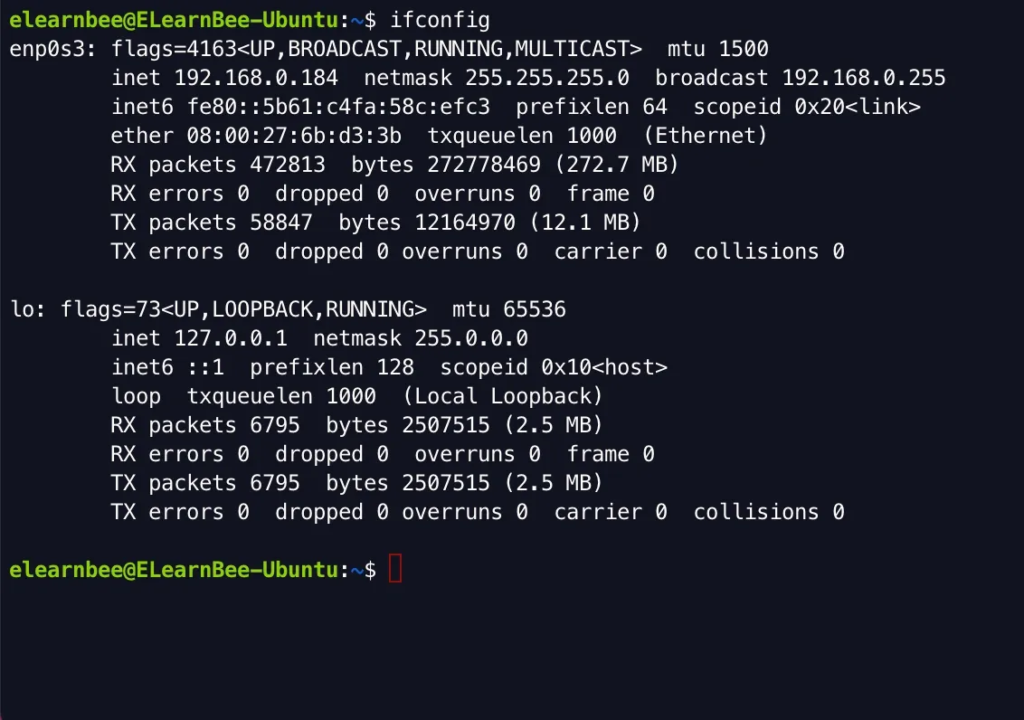
ping
- The “ping” command is used to check if two nodes are connected, or if the server is online.
ping elearnbee.com 
dig
- “dig” stands for “Domain Information Groper”, is a tool that can be used to ask questions of DNS name servers. It looks up DNS information and shows the answers that the name servers send back.
dig elearnbee.com 
telnet
- “telnet” connect to the host and port of the destination using the telnet protocol. If a connection is made, it means that two hosts can talk to each other.
telnet elearnbee.com 443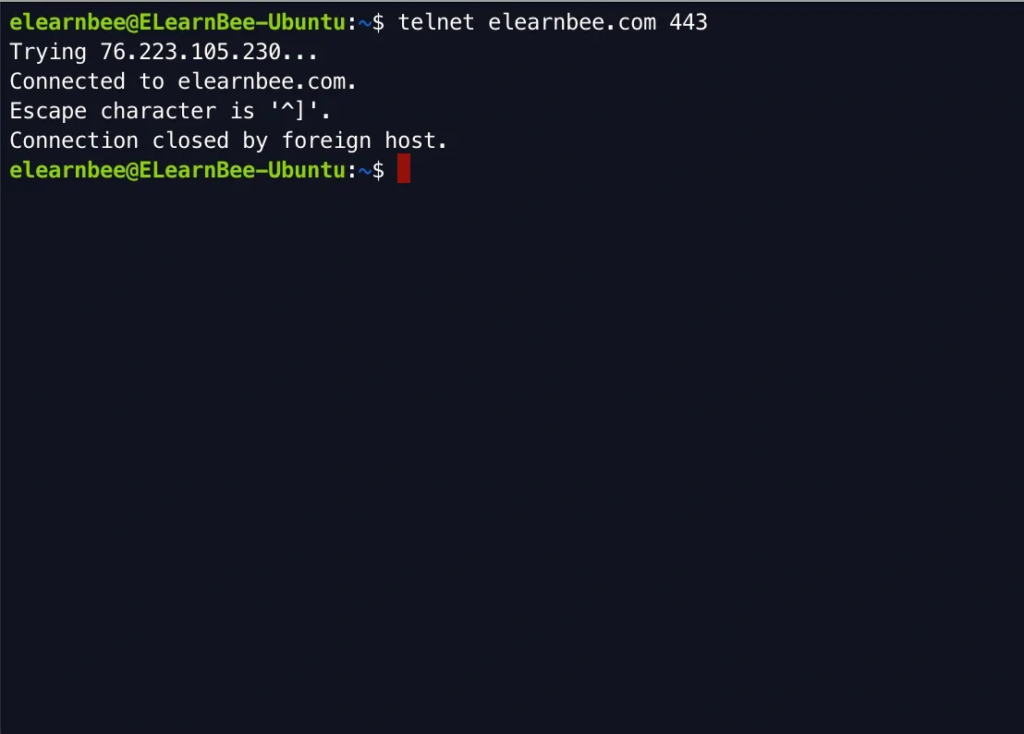
nslookup
- “nslookup” is used to query domain name servers and resolve IP addresses.
nslookup elearnbee.com

