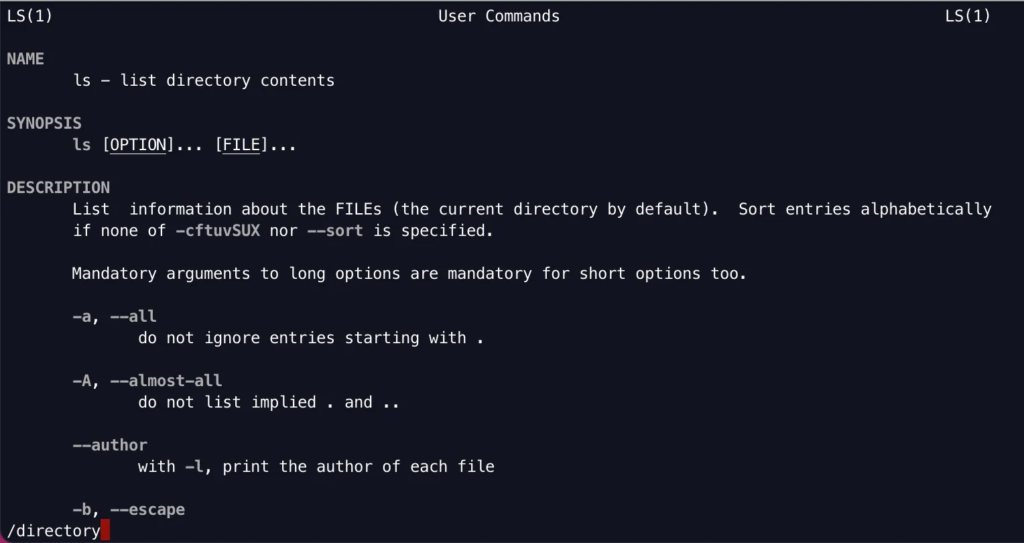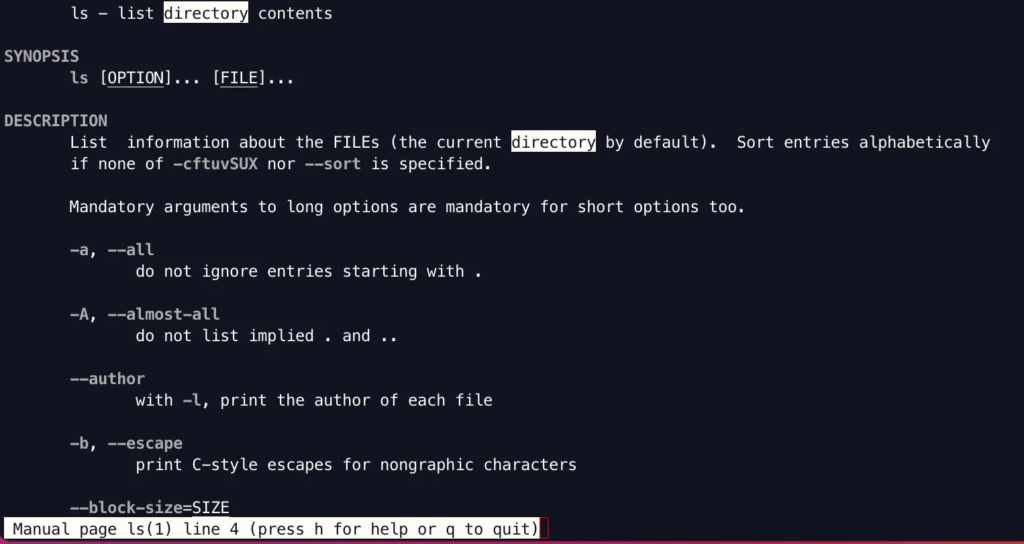Linux has a vast library of commands that may be used in a variety of situations. Even if you have never used Linux before, you can use a command-line terminal to access thousands of commands. Therefore, Linux has the “man” command so that we may access such information.
The only problem is that you will need to learn how to use the commands correctly. When working with Linux, commands can get a little complicated because there are so many options and details that can be changed to fit the user’s needs. There must be some kind of instruction manual, right? There are so many distinct commands and command alternatives out there.
The term “man” stands for “manual page”. In operating systems like Linux that are similar to Unix, “man” is a way to access the system’s reference manual. A user can ask for a man page to be shown by typing man, then a space, then argument. In this case, its argument can be a command, utility, or function. Each of these arguments brings up the manual page that goes with it.
Command
| man [option(s)] keyword(s) |
Example
- Most of the time, you will not give the “man” command any extra options. All you have to do is say the name of the command whose instructions you want to see. For instance, the following command would show the “man” page for “ls” command.
man ls
Note: Use the “Enter” key to move down one line and the “Space”
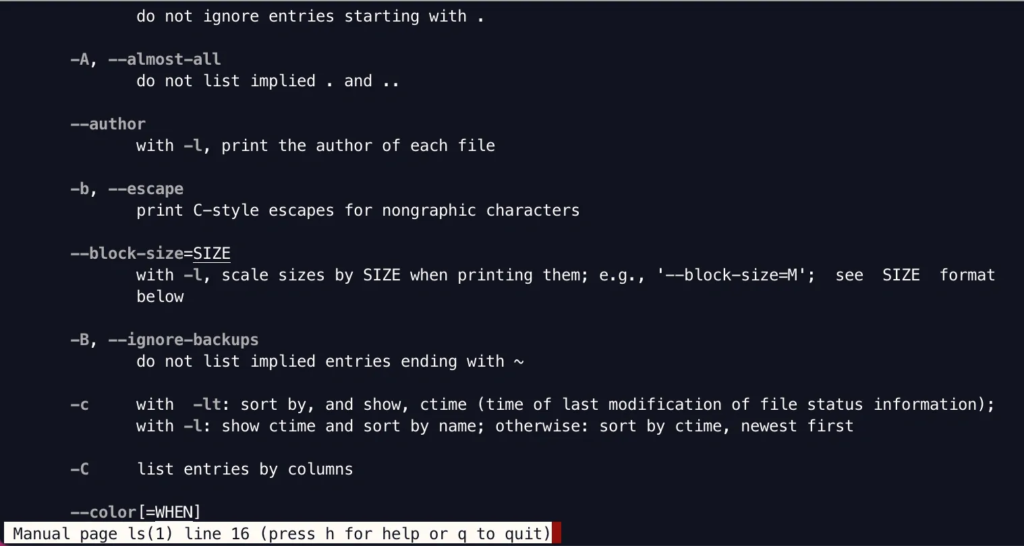

You can look for a string of text in a man page by pressing the “/” key on your keyboard and typing a search term. Then press “Enter”, and your terminal will go to the first time this keyword is used.