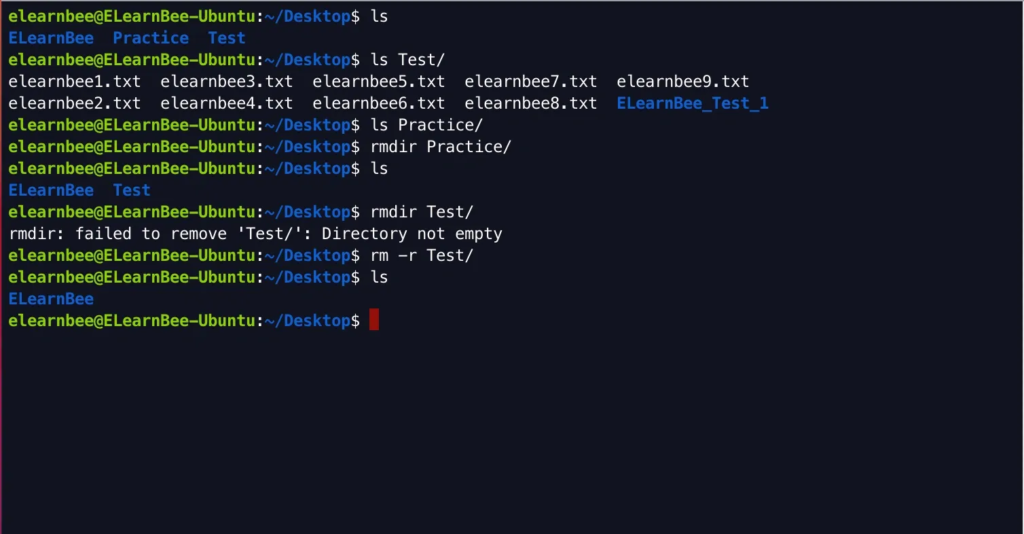Linux commands are useful applications found in Linux. Commands may be used to do any simple or complicated activity. The commands are run using the Linux terminal. The terminal is a command-line interface for interacting with the system. It is similar to the Windows command prompt. Linux commands are case-sensitive. All of the commands below can be used to manipulate files and folders.
pwd
“pwd” stands for “print working directory”. In the following example, I am working in ELearnBee under the home directory.
pwd
ls
“ls” command shows a list of all the files in a directory.
ls
mkdir
“mkdir” command is used to create a new directory inside an existing one.
mkdir ELearnBee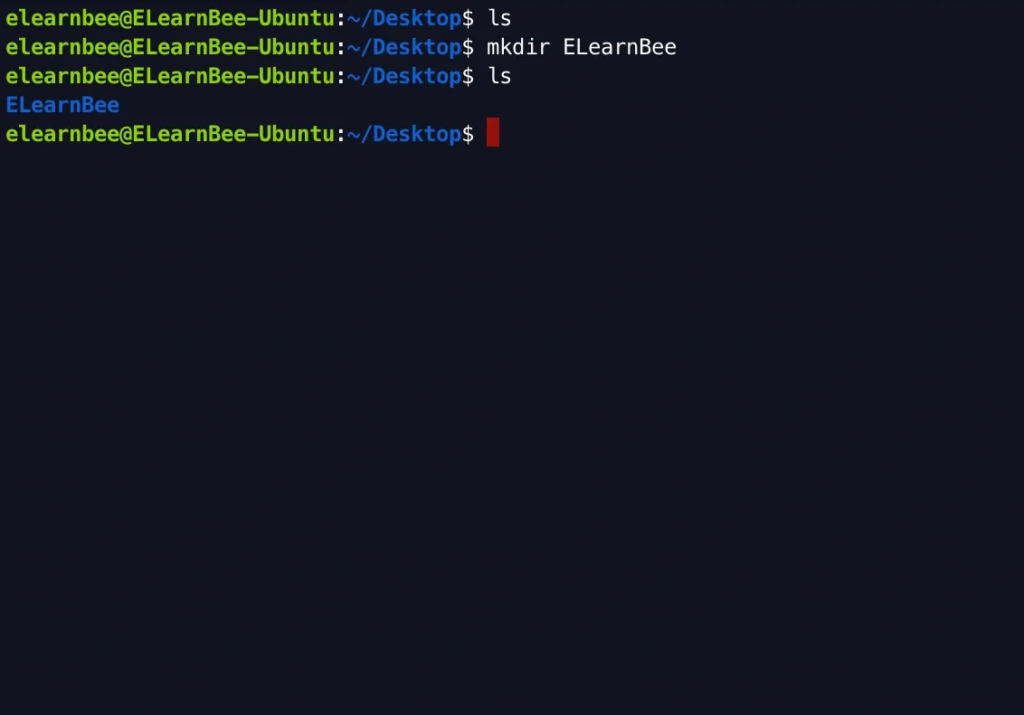
cd
“cd” command is used to switch directories.
cd Desktop 
- Use “cd ../” to return to the previous directory.
- Use “cd ../../” to return to two directories back, and so on.
cd ../ 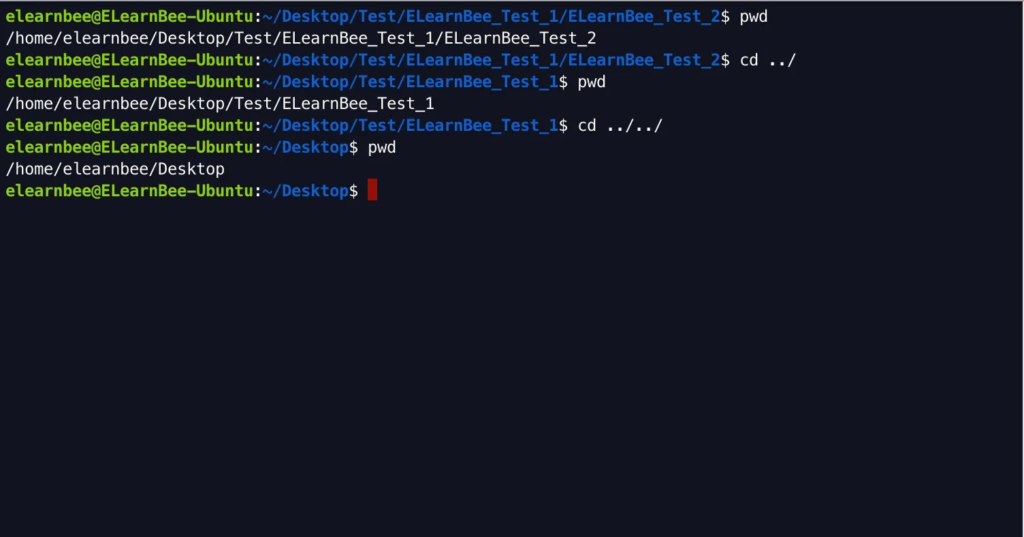
rm
- Use “rmdir directory_name” to delete an empty directory.
- Use “rm -r directory_name” for a non-empty directory.
rmdir Practice