Links in UNIX are like generic pointers that can point to specific files or directories. The main difference between these two connections is that a hard link goes straight to the file in question. On the other hand, a soft link is only a reference to a file based on its name. Hard links, on the other hand, connect files and directories that are contained inside the same file system, but soft links may cross over between other file systems. You will have an understanding of the distinctions between a hard link and a soft link after reading this article. However, before we get into the distinctions, you need some background knowledge on hard and soft connections.
Hard Link
A Hard Link is a copy of the original file that acts as a pointer to the same file. This makes it possible to access the same file even if the original file is moved or lost. Hard Links may be created by creating a copy of the original file using the Hard Link command. In contrast to soft links, changes made to hard-linked files propagate to other files, and the hard link continues to function even if the file that it is connected to as a source is removed from the system. On computer systems that use the UNIX operating system, a Hard Link is just an alternative name for a file that already exists. In most cases, you will find it in file systems that permit several Hard Links to point to the same file. In contrast to Soft Links, which have a unique Inode value, Hard Links always have the same value; nevertheless, they always lead to the location of the file rather than the directory. Use the following command to create a Hard Link:
ln /path/to/your/source /path/to/your/link Soft Link
A Soft Link is a brief pointer file that connects the name of a file to the name of a path. It’s just a link to the original file, like the shortcut option that the Windows operating system gives you. The Soft Link acts as a reference to another file but does not really save the contents of the linked file. It lets users delete or change Soft Link without changing the content of the original file. When linking files across the file system, you also have the option of using Soft Link. In most cases, the Soft Link serves the same purpose as an alias for the primary file or directory. When a user clicks on the Soft Link’s topic, which has the pathname, it is helpful to send them to the defined file and directory. Use the following command to create a Soft Link:
ln -s /path/to/your/source /path/to/your/link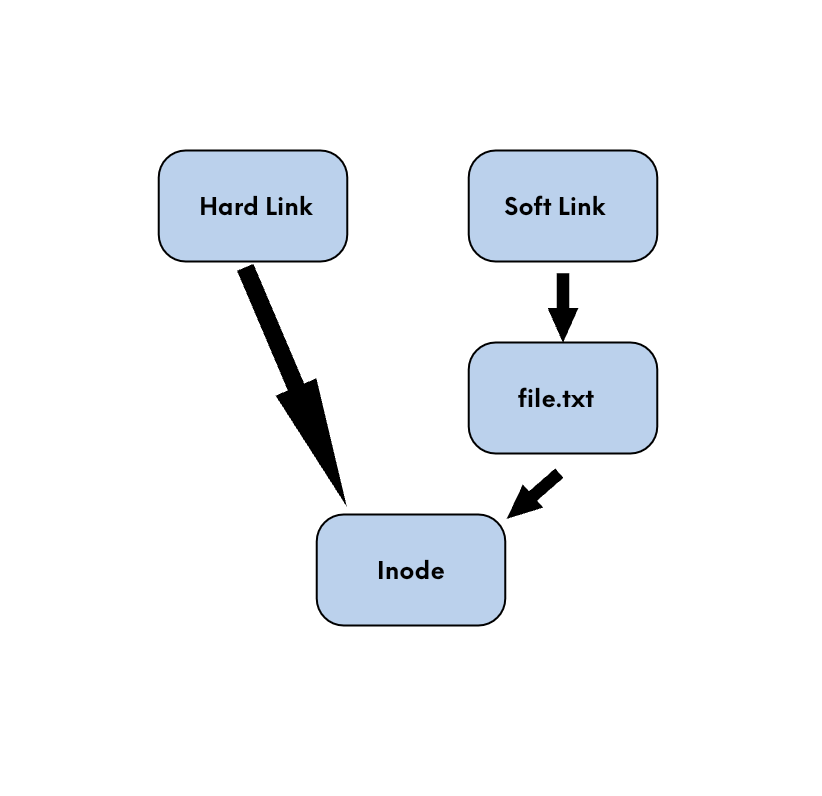
Difference between Hard Link and Soft Link
- When you create a hard link, you give the source file another name while simultaneously pointing to the destination file through the inode. Soft links, on the other hand, are not based on the inode of the original file but rather alternatives to it.
- A soft link is a system-level pointer to a particular file. It is remarkably similar to the shortcut capability that is present in Microsoft’s Windows operating systems. A hard connection, on the other hand, is distinct from a soft one. With its pointer functionality, it is assumed to be a carbon copy of the source file. It’s really simply a different label for a preexisting file.
- When certain conditions are met, the performance of a hard link is superior than that of a soft link.
- Hard links are only valid inside the partitions to which they belong. Soft connections, on the other hand, have the potential to encompass many file systems.
- Even if the file that the hard link refers to is removed, the link itself will still work. On the other hand, if the file that a soft link points to is ever removed, the link will no longer be functional.
- Soft links are able to navigate relative as well as absolute routes. On the other hand, the relative path cannot be used with hard links since they do not support it.
- Hard links are far quicker than their soft counterparts. Soft connections, on the other hand, have a lesser throughput compared to hard links.
- Outside of the file system, you are unable to create any kind of hard connection. On the other hand, soft links are able to be created anywhere inside the file system.
- There is no way to attach a hard link to a directory; it can only link to a file. On the other hand, soft links may connect to either a file or a directory instead of just one or the other.

